
![]() RAM 4 is a small freeware device for presenting word-groups sequentially at a pace chosen by the user. It is a tachistoscope ("rapid-viewer") that supports efficient and rhythmic reading, rehearsal of text-comprehension, and acceleration in reading speed. It facilitates the repetition that has long been known to be essential for language-learning.
RAM 4 is a small freeware device for presenting word-groups sequentially at a pace chosen by the user. It is a tachistoscope ("rapid-viewer") that supports efficient and rhythmic reading, rehearsal of text-comprehension, and acceleration in reading speed. It facilitates the repetition that has long been known to be essential for language-learning.
RAM can be used for vocabulary-learning, text-file viewing or proofing, speed-reading in one's native language, and rehearsal of texts for comprehension or memorization. It is primarily designed to help language learners practice texts through the sequential delivery of word-groups to a monitor screen. The device will be especially useful in conjunction with an approach to language-learning that stresses the importance of mastering lexical phrases rather than individual vocabulary words.
Load a simple text file, that is, one that Windows Notepad can handle. If it consists of lines separated by carriage returns, these lines can be displayed in the RAM window sequentially or randomly, automatically or manually, in looping sections or in their entirety. Access commands through buttons, menu-items, or speedy keyboard shortcuts available here.
The control-panel can be hidden and the window-size, window-color, font-size, font-color, and font-face are customizable:
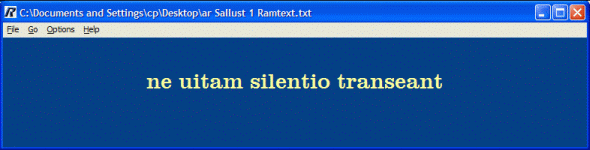
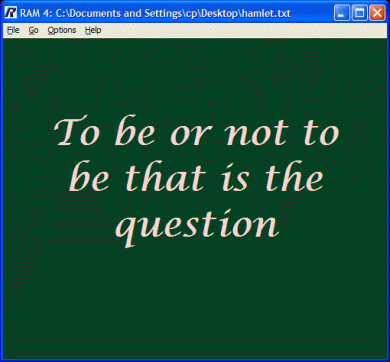
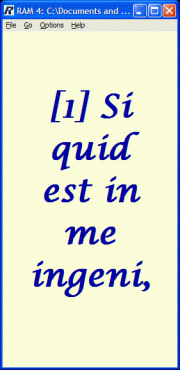
|
A trackbar shows the current position in the loaded text, and it can be used to scroll quickly to any place in the file. |
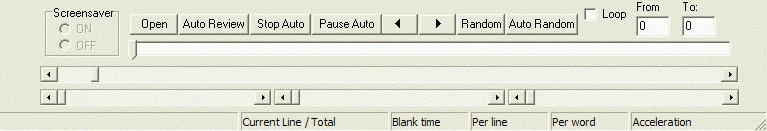
Below it you see four scrollbars that set and display the desired rate for: |
|
|
|
|
Below these you see a statusbar with a place for hints and displays of the line-position and the time settings. See the menus here. |
Version 4.05: July 28, 2007
![]() RAM can now accept files from the Sendto menu. You must first drag a RAM shortcut icon into your Sendto folder. (Go to START > RUN, type sendto, then hit OK.)
RAM can now accept files from the Sendto menu. You must first drag a RAM shortcut icon into your Sendto folder. (Go to START > RUN, type sendto, then hit OK.)
Version 4.04: July 24, 2007
![]() Restored Drag and Drop capability. Drag only simple textfiles, not pdfs or MS-Word document files.
Restored Drag and Drop capability. Drag only simple textfiles, not pdfs or MS-Word document files.
![]() Fully automatic installation / de-installation option. See the Download Section.
Fully automatic installation / de-installation option. See the Download Section.
Version 4.03: July 19-22, 2007
![]() Fixed the save-settings functions.
Fixed the save-settings functions.
![]() Loop now shuts off when the file is closed with the w-key.
Loop now shuts off when the file is closed with the w-key.
![]() Fixed problem of shutting down the program during an automatic review.
Fixed problem of shutting down the program during an automatic review.
![]() New sample RAM-text in download section.
New sample RAM-text in download section.
![]() Four new shortcut keys to adjust speed in the middle of automatic review (- / + / CTRL + hyphen / CTRL + =).
Four new shortcut keys to adjust speed in the middle of automatic review (- / + / CTRL + hyphen / CTRL + =).
![]() Various minor fixes and adjustments. L-key now remembers the time-settings when opening the last file.
Various minor fixes and adjustments. L-key now remembers the time-settings when opening the last file.
Version 4.02: July 18, 2007
![]() Fixed doubling of words at word-wrap.
Fixed doubling of words at word-wrap.
![]() 4.02b: Added [DELETE KEY] function. See the Keyboard Shortcuts Page.
4.02b: Added [DELETE KEY] function. See the Keyboard Shortcuts Page.
Version 4.01: July 17, 2007
![]() Two functions added: (1) Remove the current line from the loaded list (CTRL+w) and (2) Save the loaded file to a new filename (CTRL+s).
Two functions added: (1) Remove the current line from the loaded list (CTRL+w) and (2) Save the loaded file to a new filename (CTRL+s).
![]() Minor fixes on looping and random review functions.
Minor fixes on looping and random review functions.
Version 4.0: July 14, 2007
![]() Random coverage of a list (by button click or keypress)
Random coverage of a list (by button click or keypress)
![]() Looping functions (to keep review within a defined section)
Looping functions (to keep review within a defined section)
![]() Automatic looping review
Automatic looping review
![]() Automatic random looping review
Automatic random looping review
![]() Collection of individual lines or selected text for later review
Collection of individual lines or selected text for later review
![]() Vertical text positioning
Vertical text positioning
![]() Multiple bookmarks
Multiple bookmarks
![]() Larger possible time-settings
Larger possible time-settings
![]() Acceleration function (to speed up the auto-review gradually)
Acceleration function (to speed up the auto-review gradually)
![]() Hints in statusbar
Hints in statusbar
![]() Manual screensaver control (to turn off screensaver for long autoreviews)
Manual screensaver control (to turn off screensaver for long autoreviews)
![]() Quick reset functions
Quick reset functions
![]() Many keyboard and menu additions
Many keyboard and menu additions
* Automatic Random Review truncates to one line.
Drag and Drop feature
Stay on Top saveable option
Screensaver disabled during Autoplay
Fontsize indicated on Status panel
Minor fixes
Greater capacity: no more 60k text-file limit under Windows 98
Save speed- and option-settings, in addition to font, color, position settings
Paired-list option: for bi-lingual or dual-element lists
More speed-key options
Fuller Menus
Better list-navigation
Saveable Bookmark-Number for quick return to chosen point of list
Status Panel
Powered by Delphi 4
Sleeker interface
This software is copyrighted, but freely provided as is for non-commercial, educational use, with no attendant guarantees or liabilities.
To UNINSTALL RAM 4 manually: (1) Delete the program file, ram4.exe. (2) Delete the file ram2007.ini, found in the same directory. (3) If you find a file named ramitems.txt in the same directory, delete it too. You are done!
To UNINSTALL RAM 4 automatically: You will have had to download and install the automatic installation package, ram4install.exe . Click the uninstall option under Reading Acceleration Machine in your Program Files, accessible through the Start button, or go to START > CONTROL PANEL > ADD or REMOVE PROGRAMS, select RAM, press the REMOVE button.
Send the author comments and bug-reports at ramauthor@gmail.com.
| FILE | SIZE | DESCRIPTION (Note: filenames are case-sensitive.) |
ram4install.exe |
519 kb |
This is the RAM 4.05 installation executable program file along with help files, a sample RAM text, and an uninstall program. This file will automate installation and de-installation of RAM. |
RAM4.exe |
721 kb |
This is the RAM 4.05 executable program file, directly ready to run with a double-click, without any special installation routine necessary other than the download to your computer. It cannot be run from a CD. When RAM runs, it writes one small file to its own directory, and when you save an item it will write another small file named ramitems.txt to serve as a scratchpad. |
sampleramtext.txt |
22 kb |
Sample RAM text: This file will allow you to learn about the Reading Acceleration Machine and to see what it can do. Save it to your computer as a .txt-file, or paste it into a word processor and save it from there. You can put any file into a similar format to use it in RAM. |
r4hlp.zip |
8 kb |
Keyboard Shortcut Summary: Unzip this help file to get an MS-Word document with all the keyboard shortcuts explained. |
r4hlp.txt |
6 kb |
The same help file in RAM format, for use in RAM. |
r4hlp.pdf |
27 kb |
The same help file in PDF format. |
July 14, 2007: RAM 4.0 released with major enhancements.
June 18, 2000: RAM has been downloaded over 42,000 times from this site alone.
3.5: July 4, 1999: Drag-and-drop; Stay-on-top saveable setting; screensaver disabled during autoplay; fontsize displayed on status panel.
3.0: June 13, 1999: Greatly expanded text-file capacity under Windows 98; the ability to save timer-settings, viewing options and a bookmark-number; a sleeker control panel with a status panel; many more speed-key options and better keyboard-control; a new matched-list option (for dual-item lists or for bilingual lists in which every other item is in the alternate language); coding in the fast and powerful programming language of Inprise / Borland's Delphi 4.
2.0: July 19, 1998: Saveable font-, color-, window-position settings, more menu-commands and shortcut-keys, last-file re-loading
1.5: July 13, 1998: Menus, Color-choices, Hideable Control-Panel, correction of minor bugs.
1.01: July 9, 1998: Resizable window, greater font-size range.
1.0: March 14, 1998: Initial Release